EAZ School Proxy Switcher 1.1 review
EAZ School Proxy Switcher is a handy tool that makes it easier to switch between the proxy networks of your school and home.
This free to use tool is specially designed to make the life of School staff easier. Now you need not ponder over the Internet Explorer each time you want to enable or disable your school proxy network. The user can easily switch between the proxy networks of school and home with just a click of the mouse. The small utility resides in your system task bar; right-click on the small white circle logo and then left-click 'School Network' for School and ‘Home Network’ for home. While using this utility it is preferred that you choose your network before launching I.E, as this browser only looks at the proxy information at its start up. In case the I.E is running, it should be closed normally, and select your preferred network with this tool and launch I.E again.
A simple yet powerful tool with a crystal clear interface is compatible with Windows NT/2000/2003/XP/Vista machines.


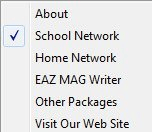

You should definatly give it a try.